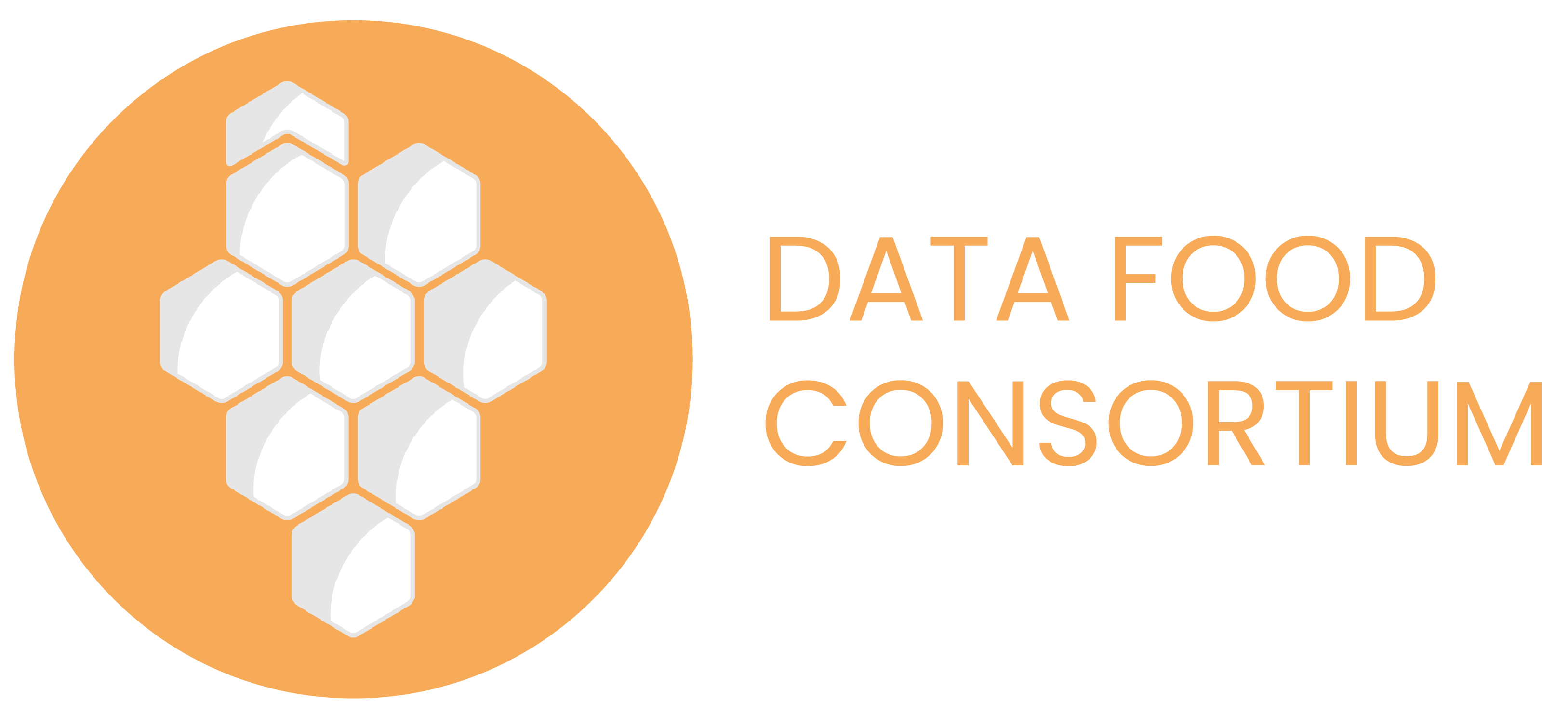First install the Ruby extension in VSCode.
Then Install the Ruby debug IDE package:
gem install ruby-debug-ideYou will also need the debase package. Be sure to install the pre release to avoid a bug when running the debugger:
gem install --pre debaseThen add a launch configuration for the VSCode debugger (replace file.rb and your username):
{
"version": "0.2.0",
"configurations": [
{
"name": "Debug Local File",
"type": "Ruby",
"request": "launch",
"program": "${workspaceRoot}/file.rb",
"env": {
"PATH": "/usr/local/bin:/usr/bin:/usr/local/sbin:/home/username/.local/share/gem/ruby/3.0.0/bin",
"GEM_HOME": "/home/username/.local/share/gem/ruby/3.0.0/",
"GEM_PATH": "/usr/bin/gem",
"RUBY_VERSION": "3.0.0"
}
}
]
}Click the « Start Debugging » button or press F5 to run the debugger.